McAfee Security: Antivirus VPN 8.1.0.418
Free Version
McAfee doesn't wait around
As soon as you install this app it immediately begins scanning your device for hazards. You must agree that this behavior saves you a tap or two. How convenient. Still, can it convince you that it has all it needs to take care of your device just like you would take care of your own baby? Let's find out.
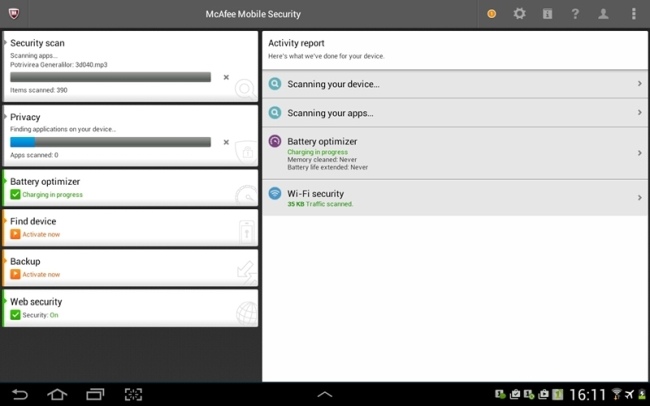
No Pain No Gain, or so it goes
McAfee Mobile Security comes with an automatic scan function. That means it begins scanning whenever it bloody well pleases. You can turn it off though and switch to a more traditional scheduled scan or an even more traditional manual scan.
Security wise, McAfee makes suggestions about which apps are likely to be spying on you while you are not watching, or even when you are watching for all you know. Checking data exposure will list all of the apps according to their permissions, giving you a decent idea about how exposed your device might be. On the more proactive side, dangerous websites are automatically blocked, or so it is said. Anyway, better use Web of Trust for web surfing, you can never be more sure than on the community's experience. Whatever the case, McAfee alerts you if you connect to an insecure WiFi network. This is very important since insecure networks can harbor peeping toms that want nothing else than to intercept your bank account details.
Local security can't be ignored either. McAfee Mobile Security offers two ways of dealing with accessibility on your own device. You may lock specific apps under a PIN code but you can also set profiles and hide specific apps depending on which profile is active. You may also combine these methods.
Optimization has always been an aspect of mobile security software, so McAfee doesn't hold back on the features. The Battery Optimizer modifies your screen brightness and time-out settings so that your battery can go on longer. Well, be that as it may, but setting screen-timeout at 15 seconds is not my idea of fun. Better avoid this function. Especially since you cannot de-optimize except by going manually over your device settings. McAfee also suggests which apps to close to enhance economy (not monetary). It makes some good choices and by this avenue you can spot which apps are silently working even though you haven't asked them to... However this is the area where McAfee Mobile Security's problem is most often experienced: It's slow. Unless you accept that big features come with big optimization problems, then you'll be kind of annoyed.
As the device might fall into the wrong hands, the GPS can be used to track it via a web account. Features like Locking, Uninstall protection, Camera and data wipe are possible to activate remotely. Device data can also be backed up in the McAfee cloud. So you'll never worry that your bench mate might steal your ideas and publish that book before you do.
As a cherry on the cake, you cannot get away without an optimization widget. This one is fairy discreet though, once tapped it will extend and allow access to scan, do a memory cleaning, extend battery and close apps.
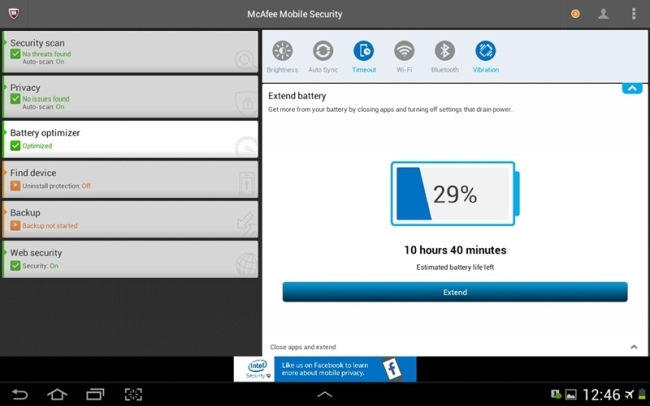
Features
- Scheduled and automatic malware scan
- App security risk listing
- App locking
- Access profiles
- Battery consumption optimizer
- Memory cleaner
- Device finder
- Cloud backup
- Web and WiFi security
Pros
- Great for devices that are used by multiple users
- Data backup wherever, whenever
Cons
- Slow
- The screen is reduced by the ad space when not online
Conclusion
McAfee Mobile Security has good intentions in mind and works fairly well, still while worrying about optimizing your device, it fails to be optimized itself. Low response time throughout the application might be detracting from the overall quality.
Our Recommendations